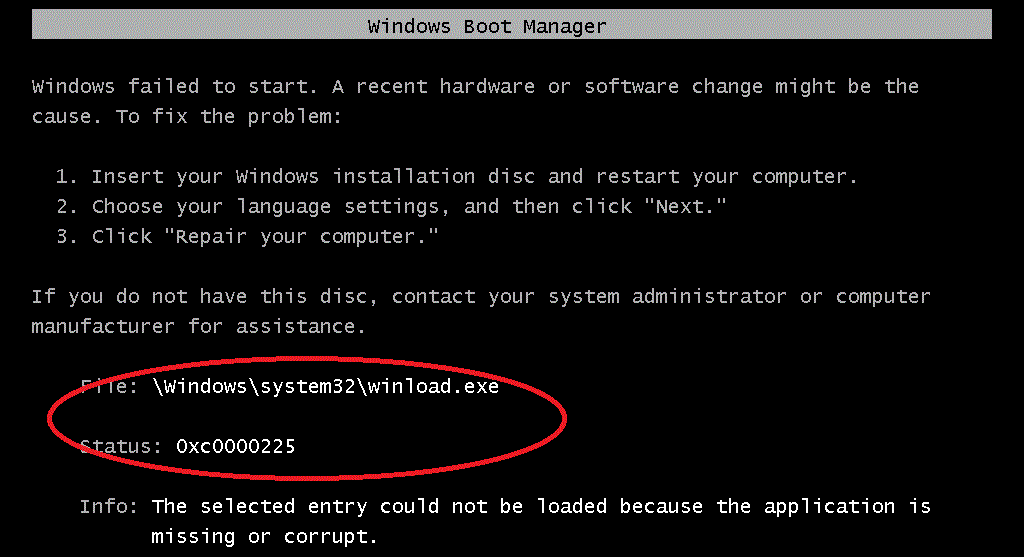 Errore 0xc0000225
Errore 0xc0000225\Windows\system32\winload.exe mancante o danneggiato
OS: Windows 7/8
1.Inserisci il disco di installazione Windows 7 o 8
 |
| 2.Clicca su "Ripristina il computer" |
3. Risoluzione dei problemi
4. Opzioni Avanzate
5. Prompt dei comandi
6. Eseguite bcdedit /enum
7a. Se nell' elenco è presente "Partizione riservata per il sistema" digitate:
bcdedit /set {bootmgr} device partition=C:
bcdedit /set {default} device partition=D:
bcdedit /set {default} osdevice partition=D:
7b. Se nell' elenco non è presente "Partizione riservata per il sistema" digitate:
bcdedit /set {bootmgr} device partition=C:
bcdedit /set {default} device partition=C:
bcdedit /set {default} osdevice partition=C:
7c. [PER ESPERTI] Se avete una configurazione multiboot :
bcdedit /set {bootmgr} device partition=partizione contenente il BootManager:
bcdedit /set {default} device partition=partizione primaria:
bcdedit /set {default} osdevice partition=partizione del sistema operativo:
8. Digita exit
9. Riavvia il computer
Nessun commento:
Posta un commento
Si prega di non commentare in modo volgare e/o offensivo.